Designer Tools Pro serves as an essential addition to your digital toolkit, focusing on the precision and excellence of app designs. The app is tailored to streamline the review and validation process of app specifications. It allows for meticulous examination of design elements, ensuring consistency with the initial design specifications, a critical aspect for app developers and designers alike.
The versatile Grid Overlay feature enables real-time on-screen grid display to scrutinize layouts for any inconsistent spacing or misalignment, with customization options including grid size and line colors for convenience and visual clarity.
Mockup Overlay
With the Mockup Overlay function, visualizing a high-fidelity representation of the intended design overlaid on the actual app interface is effortless. This is designed to assess alignment between the design spec and the developed user interface. Users can select between portrait or landscape orientation and refine the mockup’s opacity and vertical positioning for precise comparison.
Color Picker tool
The Color Picker tool is adept at pinpointing exact color values. Just use your finger to navigate a loupe magnifier, ascertain the hex codes of colors at the pixel level, and seamlessly copy them with a tap, enhancing efficiency in design workflows.
Privacy and multitasking support
For ease of use, this tool employs the AccessibilityService API, facilitating a floating popup that supports multitasking without compromising privacy or data security. No data is collected or shared via the API, ensuring users' information remains private.
In essence, Designer Tools Pro is engineered to be an indispensable ally in achieving pixel-perfect designs. Its sophisticated feature set elevates the user's ability to verify designs against specifications, making it a vital companion for those who value accuracy and details in the design process.
Requirements (Latest version)
- Android 5.0 or higher required






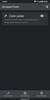















Comments
There are no opinions about Designer Tools Pro yet. Be the first! Comment